树莓派 4B 性能相比前一代提高了不少,同时发热也更多了。有必要使用风扇。但是风扇全速转动时声音还是不小的,如果放在卧室会影响睡眠。
温度监控
获取 CPU 温度:cat /sys/class/thermal/thermal_zone0/temp,获取 GPU 温度:vcgencmd measure_temp。使用 Gnuplot 绘图,脚本如下。
#!/bin/bash
# 监控温度并生成图片
# 临时方案,后续应换成监控系统
DT=`date +%Y-%m-%d`
LOG=/tmp/temp-$DT.log
TIME=`date +%H:%M:%S`
WEBROOT=/data/wwwroot/default
CPU_TEMP=`cat /sys/class/thermal/thermal_zone0/temp |awk '{print $0/1000}'`
GPU_TEMP=`vcgencmd measure_temp |awk -F'=' '{print $2}' |cut -f1 -d"'"`
echo "$DT $TIME $CPU_TEMP $GPU_TEMP" >> $LOG
SCRIPT_PLOT=/tmp/$DT-gnuplot.txt
cat >$SCRIPT_PLOT<<EOF
set term png size 3800,768
set output '$WEBROOT/$DT.png'
set grid
set title 'RaspberryPI temperature'
set xdata time
set timefmt "%H:%M:%S"
set format x "%H:%M:%S"
set xlabel 'Time'
set ylabel 'Temp'
plot '$LOG' using 2:3 with linespoint title 'CPU',\\
'$LOG' using 2:4 with linespoint title 'GPU'
EOF
gnuplot $SCRIPT_PLOT监控得到如下结果:
- 长期跑transmission,有风扇温度在42左右,拔下风扇55左右
- 执行
apt install texlive-full峰值63度 - 执行
stress -c 8 –timeout 180s,峰值 67度 - 开启风扇,执行
stress -c 8 –timeout 180s,峰值 54度
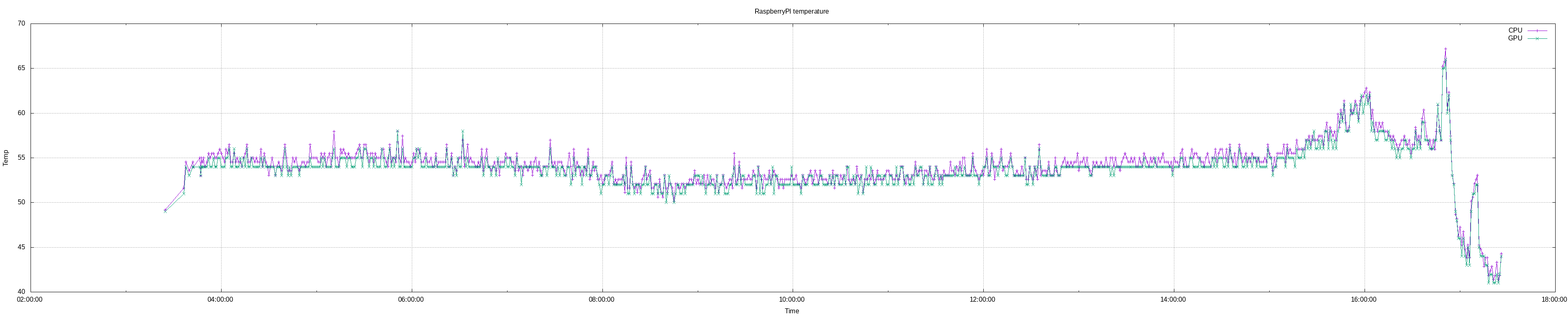
查询风扇转速
暂无解决方案。
根据温度调整风扇转速
- 三极管方案
- PWM 占空比
其他方案
直接购买带温控风扇的外壳。淘宝有售,搜索 树莓派4B温控风扇 即可。
参考资料
1. 三极管打造树莓派温控风扇: https://segmentfault.com/a/1190000017225701
2. 树莓派 根据 CPU 温度控制风扇起停: https://testerhome.com/topics/8068
发表回复